Our online Papa account makes it easier than ever for Papa members to manage upcoming visits, right at your fingertips. With password-free login, you can quickly view, book, reschedule, or cancel visits from your computer or mobile device at any time. Key details about your visits—such as the date, time, location, and Papa Pal’s name—are available all in one spot, where you can refer back to as much as you’d like.
Watch the video below for a step-by-step guide on how to access your online account and schedule visits, and scroll down to learn more about all of the features within. Book or manage your next visit via the member portal and see how easy it can be!
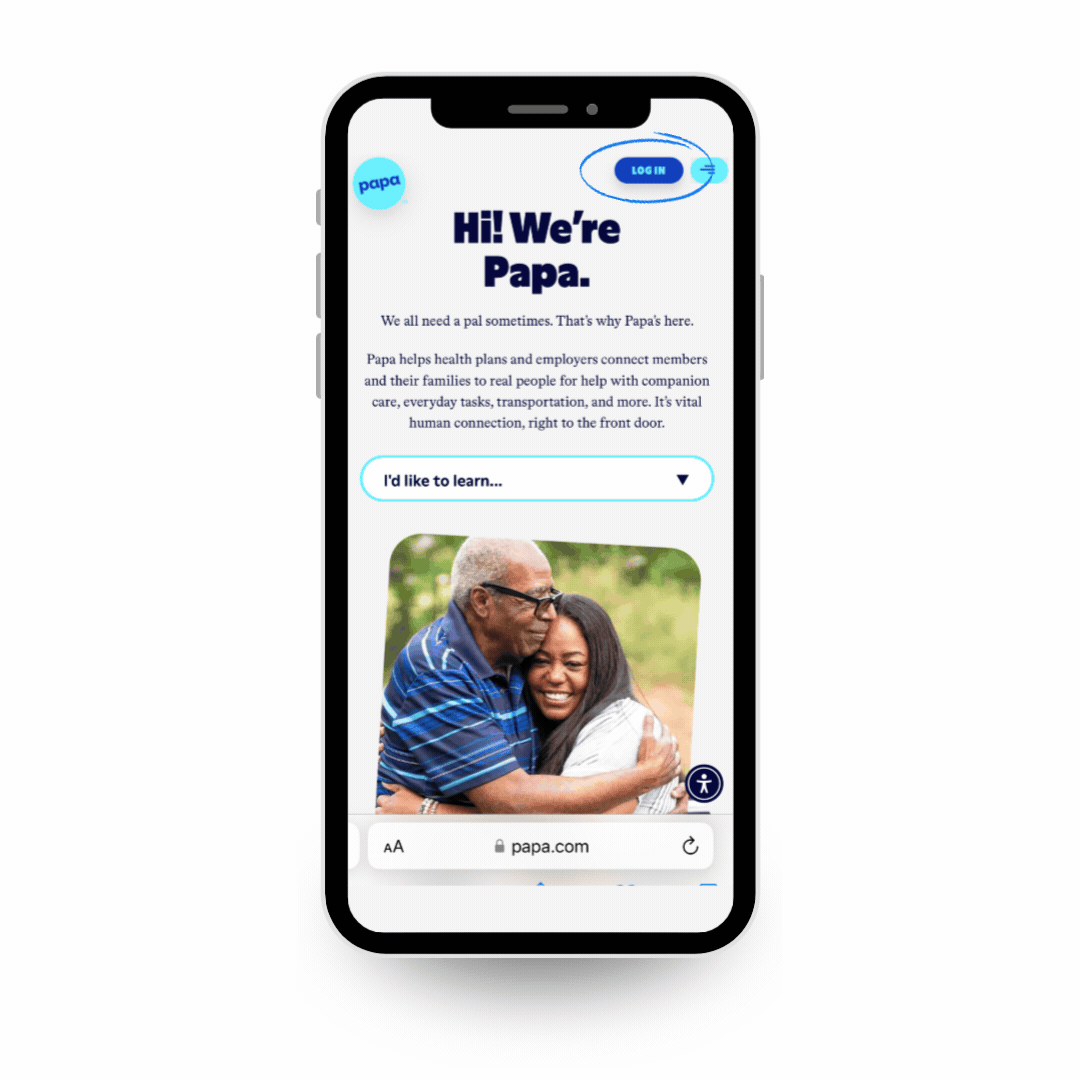
Always accessible
You can access your Papa account online at any time by:- Visiting the member portal
- Clicking the “Log In” button at the top of papa.com
- Clicking the link in the visit reminder text message you receive from Papa ahead of an upcoming visit. To receive text message reminders, simply text START to (305) 424-2995.
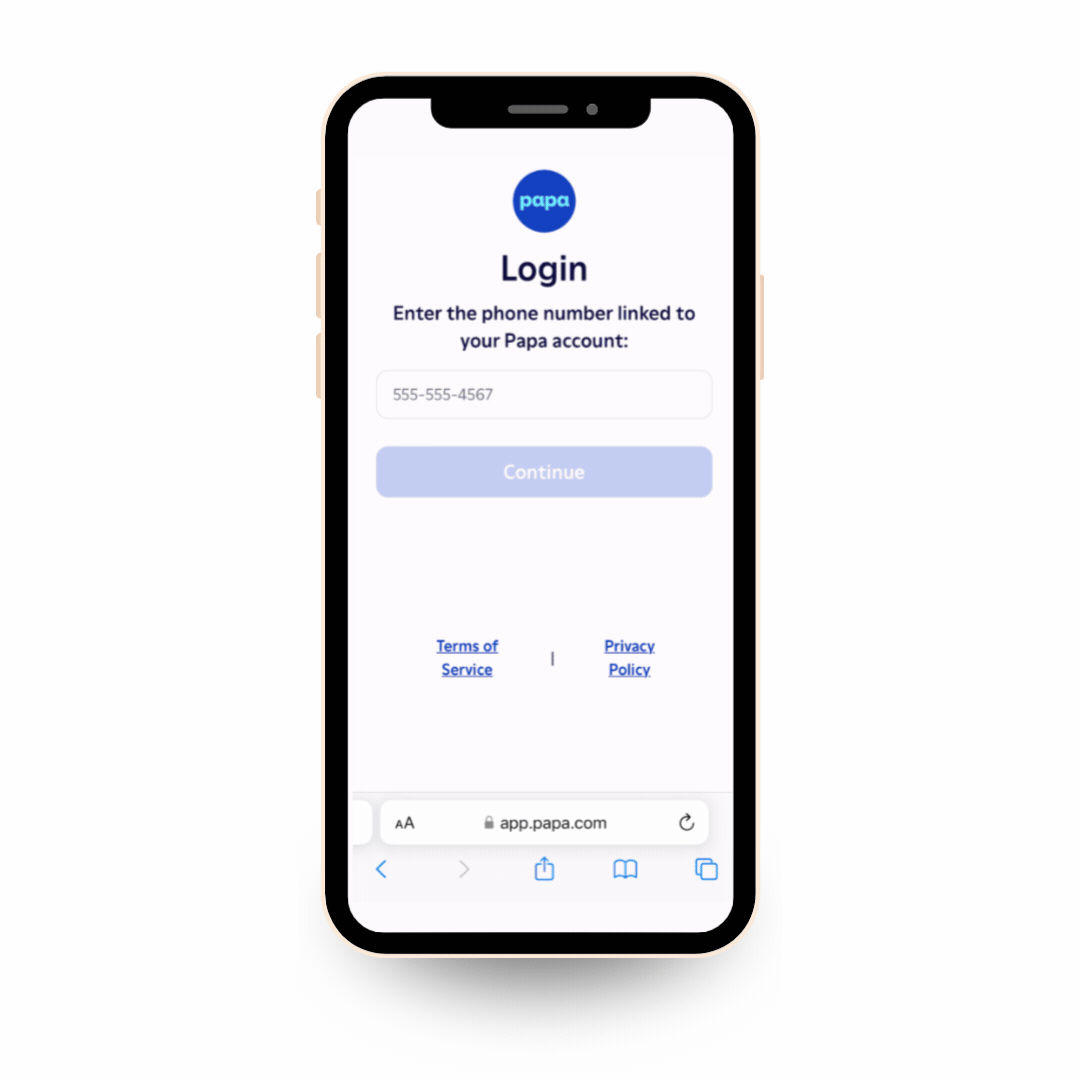
Password-free login
Follow the prompts to access your online Papa account with no password required. We’ll send you a four-digit code via a phone call or text message (whichever you prefer) and you’ll enter that, as well as your date of birth, to verify your account. This process will need to be repeated every 30 days for each device you sign in on for security.
Please manually type in the code to prevent the entire code from entering one cell.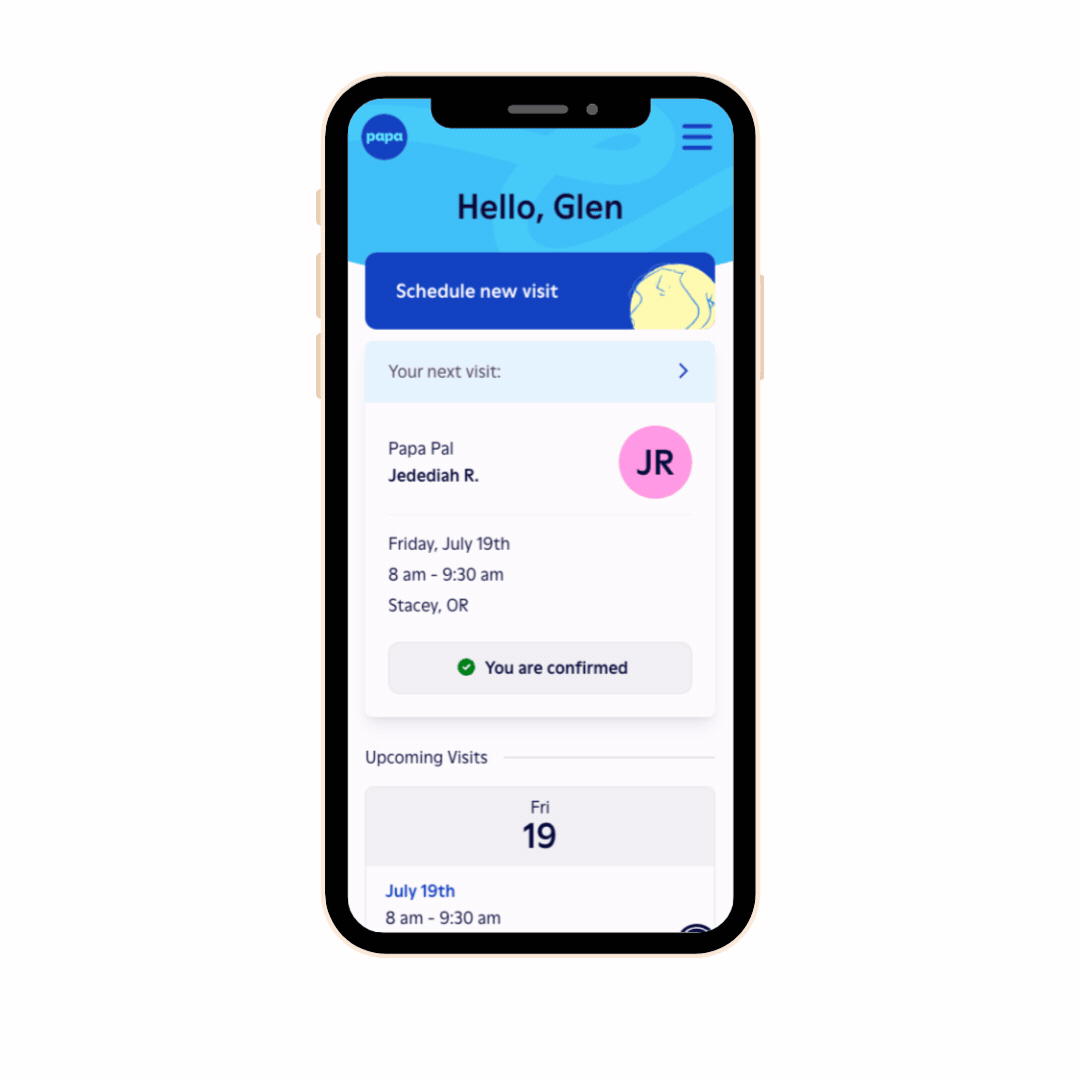
Manage visits with ease
Schedule new visits and confirm, cancel, or reschedule existing visits right from your computer or mobile device.
We ask that you please reschedule or cancel visits at your earliest convenience and at least 24 hours before. Visits cannot be rescheduled within one hour of the start time or if a Papa Pal is already en route.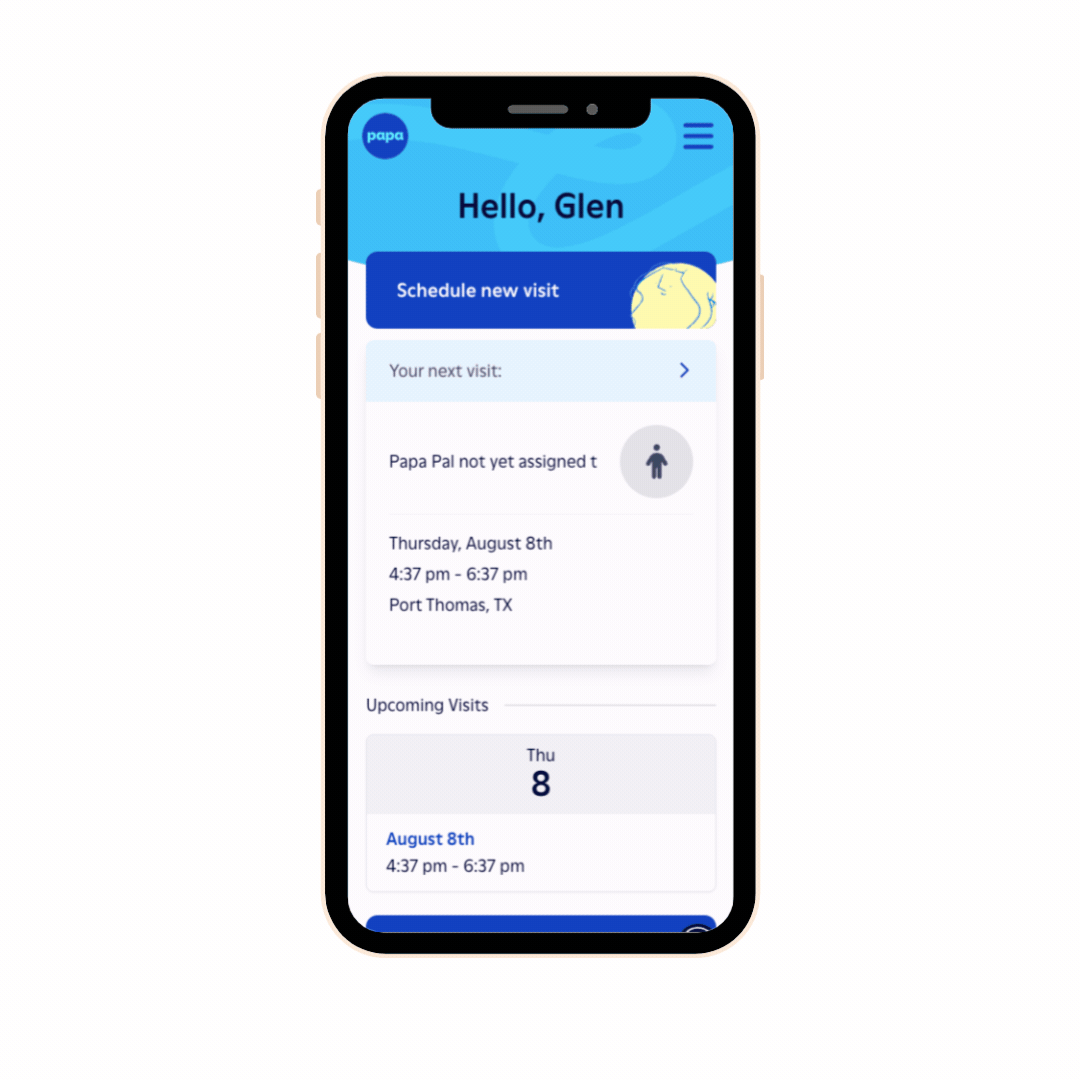
Navigate to different pages at any time
Click the three horizontal lines in the top right corner to return to the homepage, view upcoming visits, or update your profile information.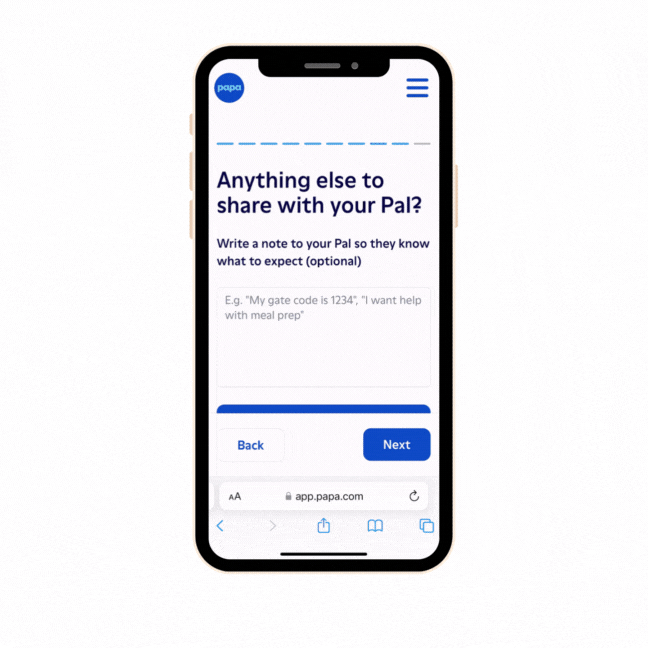
Leave a note for your Papa Pal
Leave detailed notes for your Papa Pal with relevant details that might assist them, such as entry instructions or specific preferences.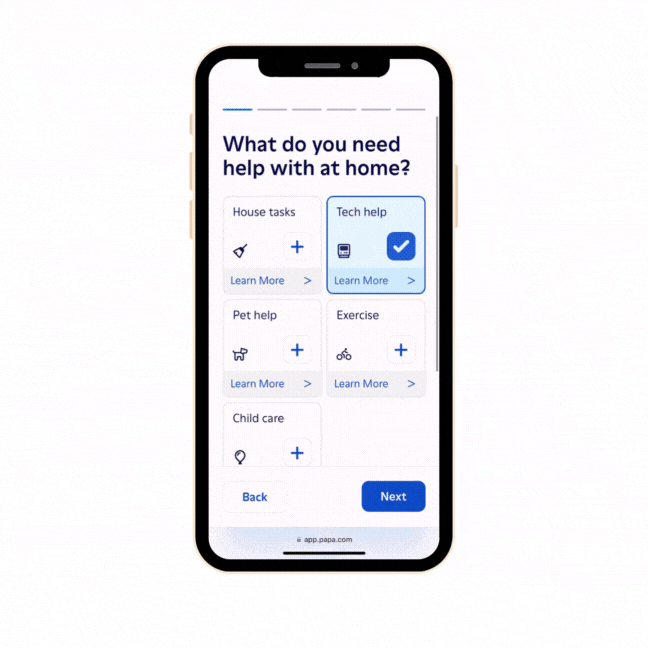
View details about our service scope
Not sure what a Papa Pal can assist with? Click the “Learn More” button on each visit category for a detailed description of the tasks included in our service scope.
Limitations
We’re continually adding new features to improve your online experience. However, at this time, our online platform does not support the following activities. For these requests, please call your health plan or employer’s dedicated Papa phone number.- Recurring visits
- Virtual visits
- Grocery/RX delivery visits
- Visits that begin at a location other than your home
- Assigning specific Papa Pals to visits
- Adding new Preferred Pals