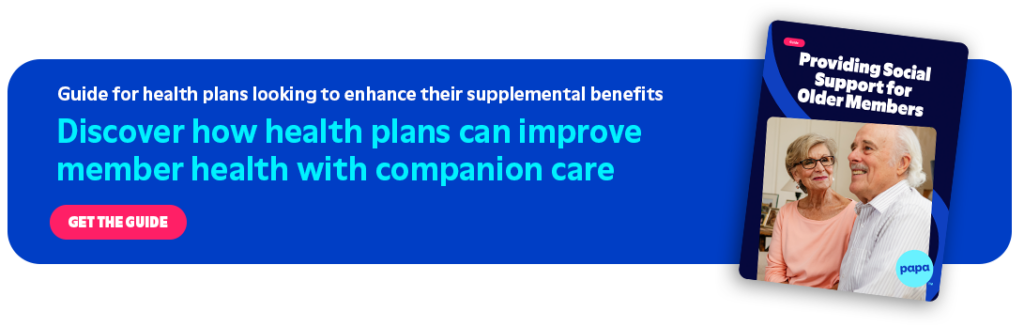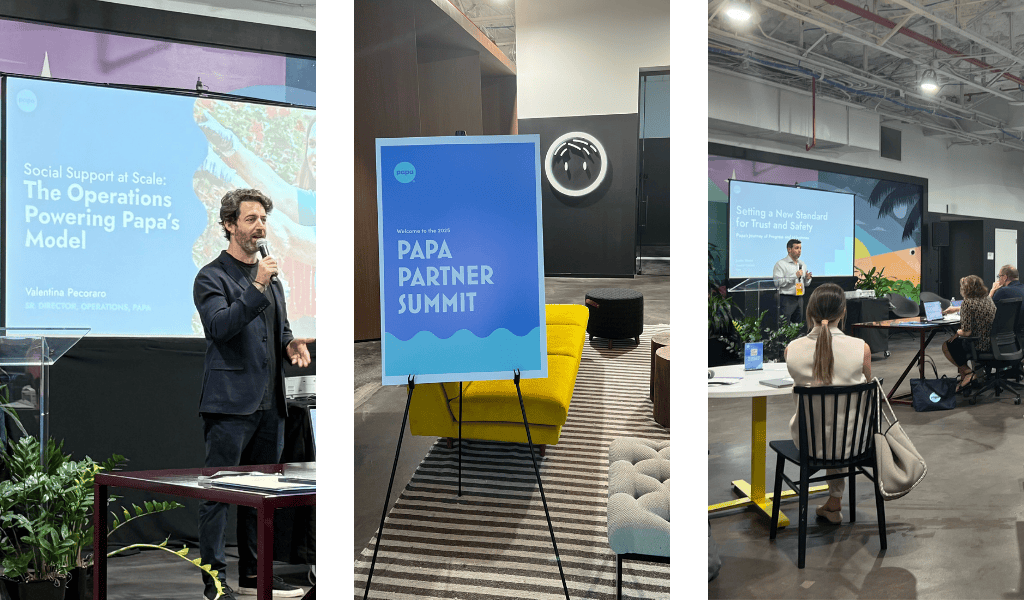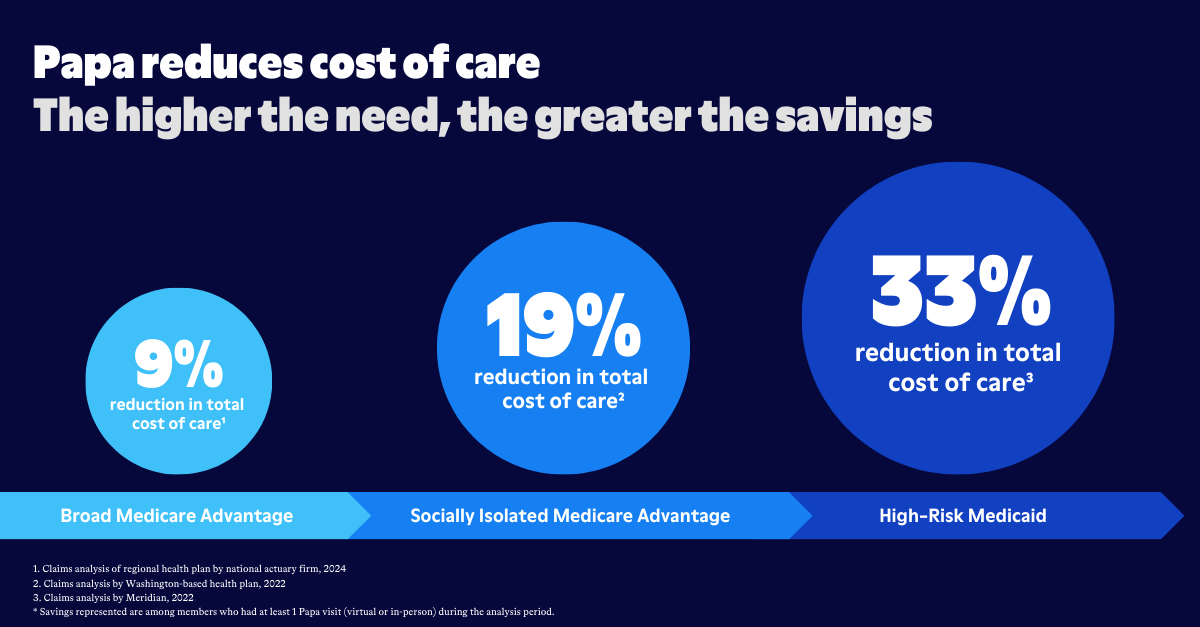More often than not, tech companies admit designing for seniors is not their priority. Instead, devices and software are customized for use in the workplace, or for use by teenagers and young adults who have entirely different needs.
Older adults and seniors tend to get a bad rap when it comes to using technology too, but is it deserved?
People assume that as a general rule, older people don't buy or adopt new technology and have difficulty learning to use it. This is entirely unfair. Often they are willing and capable adopters of new technology. They embrace the opportunity to learn new skills that help them connect with friends, family, and the world.
Creators have an opportunity to take designing for seniors and older adults to the next level, so that it's intuitive and applicable to their needs. If they do so, we believe that adoption will follow and quality of life will improve.
Who's to blame for ineffective design?
Jokes about older adults not understanding how technology works are common—but they aren’t funny. These jokes perpetuate ageism—stereotypes of, and prejudice toward, people because of their age.
Honestly, we all need to give older adults more credit. They’re some of the smartest people in the world. They have experienced the advent of amazing new technology over the past 65+ years. They have also seen countless iterations of phones, computers, and other technology. Many of them were at the forefront of creating some of this technology. Some of them were in the workforce as offices adopted personal computers, cell phones, new software programs, and more. All of them have experienced the integration of technology into our culture and world.
They are perfectly capable of figuring new technology out.
Challenges in designing for seniors
When seniors can't figure out tech, there's often a good reason. Tech has become unnecessarily complicated—it's clunky, full of unnecessary features, and not intuitive. Then, instead of blaming creators who aren't thinking about the user experience, we blame the end user.
Motor skills, vision, and hearing can rapidly decline after age sixty-five, “causing difficulties when interacting with small devices and non-intuitive interfaces.” So we simply need to find creative ways to adapt the tech to make it easier to use.
Technology won’t work equally across all generations, but it should be intuitive to everyone, including seniors and older adults, who are increasingly using it these days. Smart technology is a great way to reach and influence the older population. You have to be thoughtful, though, and design things with empathy.
Designing for seniors means no one should need a detailed training manual to access technology. And you shouldn’t need someone sitting next to you, showing you how to use it. It should be simple, easy to understand, and something you can start using immediately without downloading and installing software and apps, and without extensive set-up.
We need to find ways to make our technology better, more customized, and more accessible to all populations.
We need to rise to the end user, not blame them for our failure to adapt to their needs.
Why not involve seniors in the design process?

The best way to figure out what kind of technology works best is to ask them. Involve seniors in the design process. What are their strengths (play to those) and their weaknesses (compensate for those)? What intermediate steps would make something easier to follow? Which instructions use language that feels confusing or unwieldy? How could those instructions be reworded in a simpler, more straightforward way?
New technology is hard to keep up with—even for the most techy of folks. Much of it is designed by younger people who have never known life without technology. Are they able to understand the average older user who had to learn technology as an adult—and in some cases, as a much older adult?
Tech companies would do well to not only work to understand these users but to collaborate with them. They should involve them in designs and applications that will benefit them in the exact ways they need most. And they’re doing it. Many tech companies are partnering with psychologists who can help them study, design, and adapt all kinds of technologies to support seniors and older adults that will utilize them.
It's also important to remember that our elders were often the original innovators of this kind of technology. Older adults were the people who were creating and developing new tech hardware and software more than 40 or 50 years ago. While the technology they created and developed looks much different today than it did back then, some of the ideas that older adults had led to the creation of the technology that we use today.
There’s nothing more frustrating than technology that makes your life harder. That defeats the whole purpose.
By asking seniors and older adults for their input, creators can find ways to design tech that's more usable. Designing for seniors might actually bring ideas for new technology as well.
Health care plans need to communicate in ways that resonate with older adults
Due in large part to the pandemic, health care has made a huge shift to the home via mobile devices in recent years. Patients can meet with their doctor over Zoom or ask questions via text. They can do teledental appointments, e-prescriptions, photo-based consultations, and EKGs on their watches.
Health care plans, in particular, need to make sure they’re designing for seniors and older adults, as this user base is growing quickly. Enrolling in a health care plan can be stressful for anyone, but especially seniors. So often we communicate in a language that just isn’t helpful for people at all levels of health literacy and health insurance literacy. Are we using jargon without explaining what it means? How about using college-graduate-level wording? Are the promotional materials hard to navigate?
Seniors often have a very valid fear that people are trying to pull one over on them. They don’t want to be tricked or cheated or sold something that promises one thing and delivers something else entirely (or nothing at all).
We might have the perfect health care plan for them, but it means nothing if we can’t find a way to communicate that value in a way that makes sense to them, and that's what makes designing for seniors so important. Break it down in ways that aren’t patronizing but that make the benefits very clear. We can use visuals and other clues. Leverage technology design in a way that reassures them, not overwhelms them.
Papa Pals can be educated on the technology as well and help their members navigate it with ease.
How automation can actually be more isolating for older adults

Designing for seniors isn't only applicable to health care and It isn’t the only thing people are accessing on their mobile devices. In today’s world, you can bank from your phone, shop for groceries from your phone, order takeout from your phone, and so much more. The options are practically endless.
We do want to be careful though as we face the temptation to automate every single possible thing to make life “easier.” If we automate everything and have everything delivered and eliminate the human connection aspect of it, are we isolating people more than necessary? Are we cutting them off from healthy and uplifting relationships with people who know and care about them at their local grocery store and pharmacy and library?
What happens when we replace all of their human interaction with Alexa and robots and cell phones? Alexa can technically answer your questions, but she’s not a true friend.
These are important things to keep in mind. When it comes to designing for seniors, what we really don’t want to do is solve one problem, but create two other downstream problems we didn’t see. If automation takes away a benefit instead of providing one, it’s not worth it.
We can start by asking older adults what they would find most helpful:
- Do you want someone to go with you to the grocery store instead of ordering groceries online?
- Do you want to do online banking but pick up your prescriptions in person?
- Do you want to do online prescriptions but visit your favorite teller face to face?
- Do you want your heavy groceries delivered but you pick up the lighter items?
- Which automated services bring you joy and relief, and which ones rob you of something?
Papa Pals can be a beautiful solution (at least in part) to this dilemma. They provide the companion care and human connection seniors and older adults need, and they can also provide assistance when it comes to figuring out technology and using it in the best way.
The bottom line? We need to design technology for seniors and older adults in close collaboration with them. It’s the only way to ensure we’re providing them with exactly what they want and need. Desining for seniors should make their lives better, easier, and happier. Anything less simply won’t do.